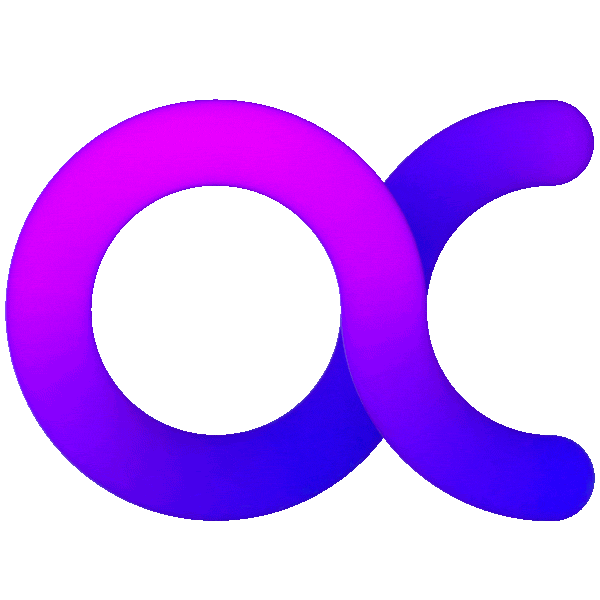If you’ve been thinking that Google Maps is the only player in town, you may want to revisit that understanding. Apple Maps is used by more than 70 million individuals, often to find a local business. Optimizing your Apple Maps listing is therefore very important for any business owner who wishes to be easily located by searchers everywhere. To help in this regard, Apple announced a brand new business tool called Business Connect, which could be used for business owners to claim their business and optimize their listings. Given that business owners previously had no control whatsoever over this listing, it was quite welcome news in the business community. In this article, we’ll discuss exactly how to go about this optimization process, to achieve the best possible results.
Claim your Apple Maps listing
If you haven’t already done so, you’ll have to create an Apple account so you can claim your business on Apple Maps. To do this, create an Apple ID, and then use that to either claim an existing Apple Maps business or to create an entirely new listing if it doesn’t exist there. You’ll need to navigate to businessconnect.apple.com and log in, then select ‘Locations’ on the sidebar menu, and click on ‘Add’ in the upper right corner.
This will then allow you to search for your business by name, and a series of prompts will ask for information about that business. After your business listing has been created or modified, you’ll have to verify it, and for this, you’ll have two options. You can accomplish the verification instantly over the phone, or you can have the business verified by sending an official document to Apple. Of the two methods, the former is more popular because it can be done immediately, whereas the document approach can take up to five business days.
How to optimize an Apple Maps listing
At this point, you should have your business listing before you on the dashboard. You’ll now have the capability to fully edit a number of the data fields contained on the display, including name, address, phone number, business category, business hours, company logo, and a description of your business. If there was a listing in place already, you’ll need to check it all very carefully, since Apple often pulls information from Yelp and if that Yelp data was inaccurate so will your Apple listing be inaccurate. There’s no way to stop this information feed, so you’ll be obliged to periodically check your listing to be sure it hasn’t been updated by bad Yelp data. You should pay particular attention to the Business Category you enter because that will have a major impact on the kinds of searches your business will be included on with Apple Maps.
Check for duplicate listings
There are some ways that duplicate listings can creep into the general Apple Maps family. Sometimes they get created by Apple itself, and sometimes they are added as a result of a user suggestion. In any case, they can end up being misleading and can misdirect potential customers to an inaccurate location. This is one of the major reasons why it’s to your benefit to clean up your business listing and remove any conflicting duplicates. The process for accomplishing this is fairly straightforward.
You can either use Apple Maps on an iPhone or navigate to DuckDuckGo.com, and search for as many possible business names that your business could be called. For instance, if your business is “Ralph’s Diner”, you might want to search for “Ralph’s Restaurant” or “Ralph’s Eatery”. If any of these variation listings does refer to your own business, you’ll need to make note of that exact business. claim it, and then notify Apple Maps that these old or inaccurate listings need to be removed.
Why is Apple Maps important?
Most people are aware that Google is king when it comes to conducting Internet searches, but you might be surprised to learn that it’s king by a wide margin. In fact, 92% of all people conducting Internet searches will use Google to do so. This same domination extends into the area of Maps, when people are trying to locate a local business they can make use of. For these kinds of searches, 67% of all searchers will use Google Maps. So why then, is it worthwhile to ensure that your Apple Maps listings are correct?
In recent years, several reports have talked about a major shift in public opinion about using Apple Maps over the preferred Google Maps. Much of this shift in preference has come about as a result of the intentional effort made by Apple to upgrade its software in the area of business searches. Apple continues to add functionality and new capabilities to its tool, and this has been greatly appreciated by the public. Another area often cited in preferring Apple Maps to other competitors is its appealing User Interface, which makes the process of claiming and updating business listings much simpler and faster.
On top of the appeal of the product itself, it’s worth noting that there are millions of people all around the globe who have been using Apple iPhones since the beginning, and have become lifelong converts to the technology. All those people have been using Apple Maps since the beginning, and will undoubtedly continue to do so. That is a considerable installed base for any platform to have, and the numbers of those users alone make it important for business owners to have an accurate listing to be searched for.
The future of Apple Maps
Even though Apple has been making regular improvements to its business tool for listings, it hasn’t stopped trying to add functionality and to improve its overall usage. It is now in the process of setting up offline Maps that will allow users to access any map they’ve downloaded, whether they have WiFi or not. It’s not likely that Apple Maps will ever overtake Google Maps, but it seems highly probable that Apple will continue to eat into market share and give Google a run for the money. In the meantime, Apple Maps users can enjoy the increased functionality and ease of use of their favorite maps software.