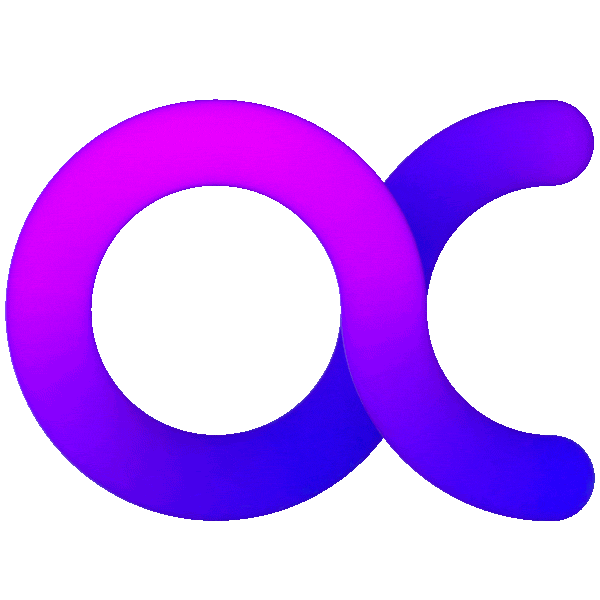Leveraging Analytics and Driving Efficiency
In the highly competitive landscape of today’s business world, there is a tremendous emphasis on efficiency and cost-cutting, which in turn helps a company be more competitive. There are quite a few analytical tools now being used by companies to gain these efficiencies, including heatmaps and other tools that help to analyze and identify the trends included in large amounts of data. The reason that heatmaps can be so informative and helpful is that they clearly depict business activity utilizing color-coded circles that visually represent a group of transactions. Anytime you notice a concentration of data in a certain area, the color will be saturated and much more visible.
Then, the radius of the circle can be adjusted to gain even more insights into customer behavior, and in the past, this data would probably have escaped everyone’s attention. By carefully observing the different colors represented by heatmapping, website analytics can reveal a great deal, for instance, saturated physical locations, highest revenue areas, and the different populations of customers in a geographical area. Website heatmaps are excellent tools to use for determining which consumers may have access to your brand and your products. This helps a store owner identify where his customers are and it should provide essential information regarding decision-making processes that will help grow your business.
Building a heatmap for your business
The real value of a heatmap is that it can clearly depict trends that would otherwise not be visible to managers and other interested personnel. For instance, the data shown on a heatmap might be relevant to your company’s biggest areas of revenue, in which physical locations have become saturated, or it might show the different classes of customers in your service area. Because heatmaps show which customers have access to your brand, they also can show where these customers are located. That will help in your decision-making when trying to decide on an approach that will appeal to those customers.
Using a heatmap can also show which sales territories are extremely busy and might need additional service reps, and they can also show which areas are not up to snuff and might need more advertising and marketing work. These could be areas that should be targeted for future growth so that they can be more successful. In order to prepare a heatmap for your company, you’ll have to start by using some third-party mapping software, this is available from a number of sources.
Most mapping software operates the same way – it will take location-specific information and transform it into a recognizable image. Then you’ll be able to zero in on specific areas of interest when you’re ready to evaluate sales in a specific location. Once you have the basic map created, you can enhance it considerably with meaningful color coding, setting the most appropriate opacity level for the design, and choosing an area on the map for individual attention. When you’ve created it just the way you want it, you’ll be able to print the result or send it to team members as a PDF file.
Website heatmaps and their benefits
Product heatmaps and website heatmaps both depict the most popular and unpopular elements of the data content being displayed, most often using a color scheme that ranges from red (hot) to blue (cold). Like all heatmaps, website heatmaps display an aggregate of consumer behaviors, and this can be analyzed to identify any trends in behavior. Because this data contains information on what consumers are ignoring, scrolling through, and spending more time on, it can be an invaluable guide to how well your marketing and advertising campaigns are doing in the areas depicted.
Some of the most important benefits of using a website or product heatmaps include the following:
- you can tell if important information is reaching consumers, or if they are unable to see the information
- you can determine if users are effectively locating important pushbuttons, links to other web pages, calls to action, and opt-in opportunities
- it will be apparent if users are being distracted by page elements that are non-clickable and do not nurture the sales cycle
- it can also be determined when users are having some kind of technical issues across various devices
Heatmaps are extraordinarily useful as visual tools that can help with your A/B Testing, change things on your website, possibly re-designing your website, and can provide a clear birds-eye view of what’s happening in your business. When you have a solid understanding of sales trends across your service area, you’ll know where to place more emphasis in your next advertising campaign. You can also use the heatmap to convince other managers and executives that more effort is needed in certain areas. Since a heatmap can provide much clearer depictions of user behaviors, it will be hard for anyone to dispute the conclusions gained from analyzing the heatmap.