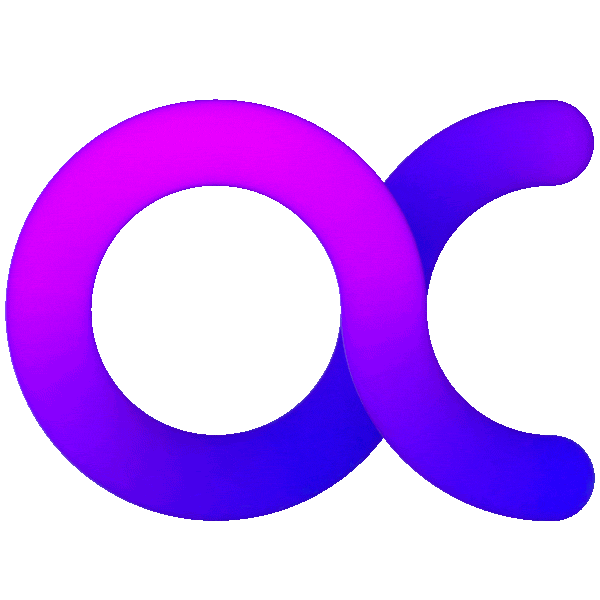If you haven’t yet created a strong web presence for your business by using a Google My Business listing, you are almost certainly missing out on a great deal of business that could be coming your way. Not only that, but it’s likely that your competitors are siphoning away some of your potential business because they do have a Google My Business (GMB) listing.
There’s no doubt about how effective this listing can be at presenting your company to hordes of customers, but the trick is to produce a really good listing, so you can maximize its value and effectiveness.
Here’s what you should do to produce a killer Google My Business listing, and blow away the competition.
Create an Account
The first step, as with almost everything else online, is to create an account for your business. If your business pops up already when you enter the business name, you’ll just have to claim that business as your own. If your business does not appear when you search for it, you’ll have to create a new business account.
Then you’ll need to verify that you are the owner of the business, and Google will generally do this via post mail. In some cases, Google will actually allow you to verify over the phone or via email, but you should expect to accomplish verification through the postal service.
Assuming this is the case, it will take a couple of weeks for this to be accomplished, so make sure you give yourself enough time when you’re looking to get listed.
Choose a Business Category
Once Google has verified that you are the owner of a business, you’ll be asked to specify a primary category for your business, with up to nine secondary categories, if you choose. There are nearly 4,000 categories to choose from, so take your time and ensure that the ones you’ve selected accurately reflect the nature of your business.
It is especially important that you choose an accurate primary category since this is the one that will determine whether or not your business gets displayed in response to a user search.
Keep in mind that the more specific you are, the fewer competitors you’ll have when it comes to user searches.
Add some Photos and Videos of your Business
It will be worth your while to provide users with a kind of mini-tour of your business, so they can see what you’re all about, and so you won’t be a black box of mystery to them. The more confidence a searcher has in your business, the more likely it is they will choose you to work with.
Upload some photos of your behind-the-scenes operation, your employees, and the products or services you specialize in. It might be helpful for you to imagine yourself as a potential customer for your business, and think about what you’d like to see from a business providing these particular kinds of goods and services.
Bear in mind that whatever photos or videos you do upload should be clear, high-resolution, and not just any old images you happen to have. You may not get a second chance to make a good first impression, so make sure you put your best foot forward in any media depicting your business.
Supply all the Basic Info
Obviously, it will be important to supply the address and phone number of your business, but make sure that when you enter this information, it agrees with any other listings you have which contain the same data. For instance, your website, social media listings, and other places should all contain the exact same data as your Google My Business listing.
When supplying phone numbers, make sure that the area code is a local one, so you don’t confuse customers who are looking for a local business. If you give them a reason to be confused, they may simply abandon the attempt to contact you.
When describing your business, you’ll have room to use 750 words, so make that description appealing and accurate. In many cases, this description can be the clincher when an Internet searcher is trying to decide between candidates, so take your time and write a good description. In this same area, you’ll be able to provide the URL to your website, so make sure this is accurate and functional.
Monitor Customer Reviews
Your customer reviews don’t necessarily have to come from Google, because Google will canvass other sites to find reviews of your company. But it does mean that you should prompt users to write a review of your service or products because that will encourage others to try you.
If you find that some of those reviews are negative, you should reach out to the authors and find out what their concerns are. In any case, being responsive to user reviews will show that you care and that you’re interested in improving your service or products.
When someone writes a good review, you should take the time to thank them, and that will reflect well on you also. Never trash someone’s customer review, and don’t allow yourself to be drawn into an online dispute with a customer.
Include Incentives with your Google My Business Listing
You will also have the option of adding posts to your GMB listing, and one category of these posts will be Offers.
Make customers aware of any discounts or special deals that you’re currently offering because these can often make the difference for a customer who’s having a hard time deciding on which company to choose.
You may also want to include some special pushbuttons which serve as calls-to-action, directing users to your landing page, or prompting them to provide their email address in exchange for some perk you’re offering. Google provides you with a method for monitoring user engagement with your offers, so you’ll know which ones are effective and which are not.
By including all these aspects of your business in your GMB listing, you should get a leg up on the competition, and help your business grow by appealing to more local customers.