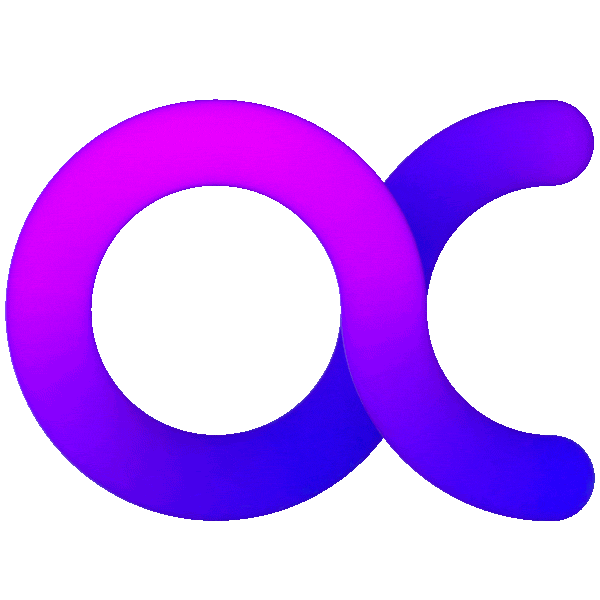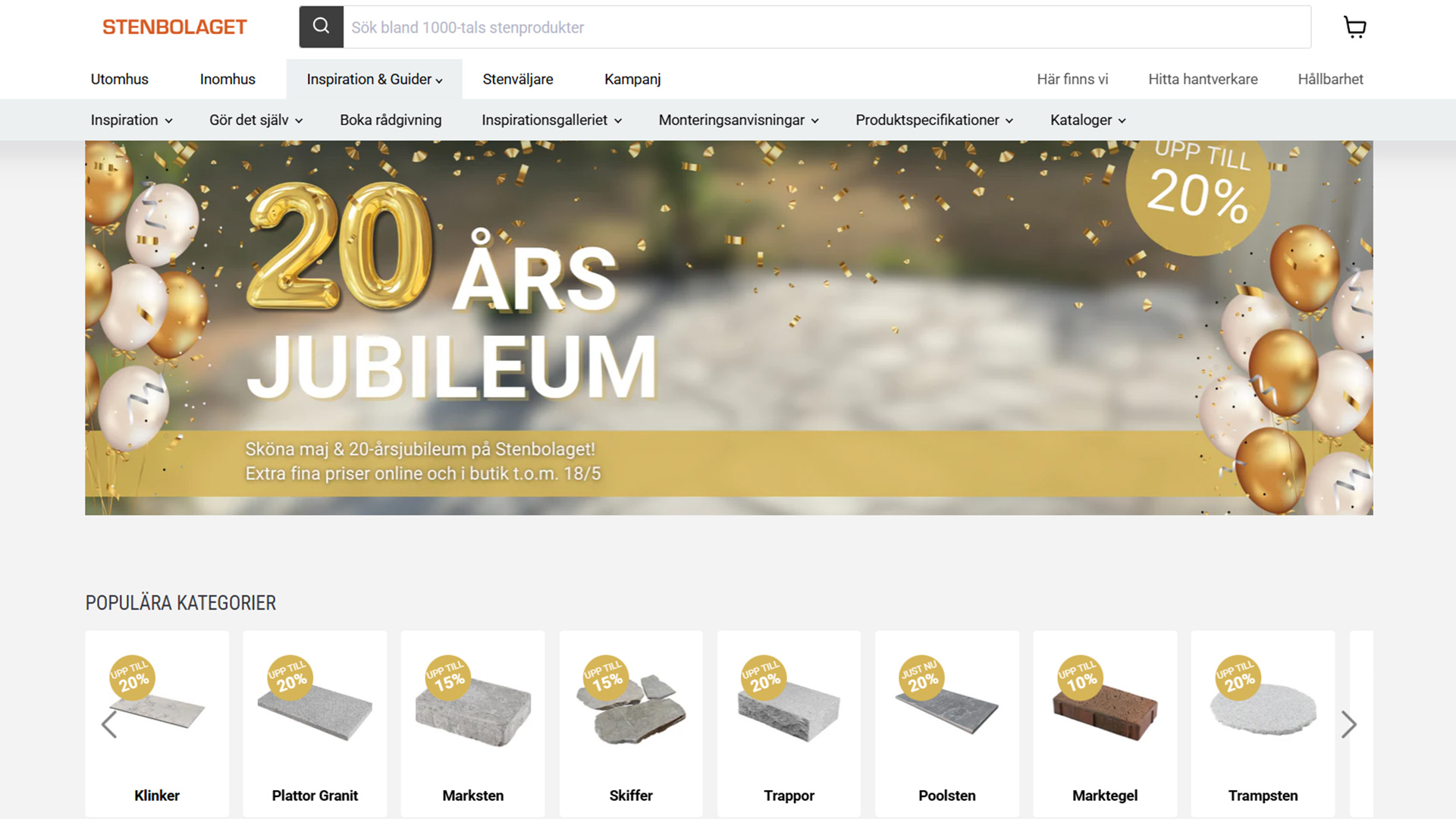The importance of tracking conversions can hardly be over-stated, since this is where all your customers come from. You’ll always want to know whether your advertising and marketing initiatives are bearing fruit, and tracking conversions will tell you this. Without being mindful of which marketing strategies are the most successful, you’d literally be shooting in the dark with regard to understanding what works and what doesn’t. In this article, we’ll discuss using Google Ads, Google My Business, Google Analytics, and enhanced conversions for leads. This will allow you to identify which processes produce more offline conversions than others, so you can focus on that particular method.
What exactly are offline conversions?
Offline conversions are considered to be those driven from online sources, but which do not actually take place online. For instance, a company might want to run a number of online ads to attract customers to do business with that company. These ads will appeal to a certain segment of the population that’s interested in the product or service offered by the company.
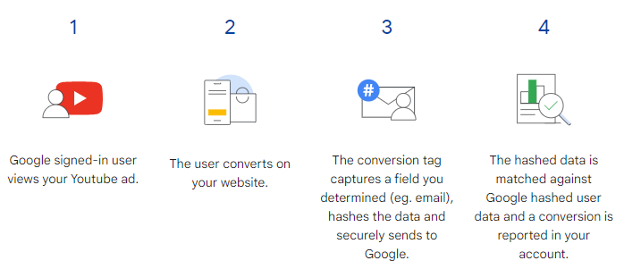
The more curious consumers will click on those ads to find out about what the deal is being offered by the company, and the consumer might even fill out a contact form on the company website, providing their phone number and email address to the business owner. If the consumer then feels comfortable with the product or service being offered, they might take the next step by visiting the business in person to confirm that the product or service really does appeal to them and meets their needs. If they make any kind of purchase when visiting the business, this would be considered an offline conversion, since the initial contact was made online on the business website, and the actual conversion took place in real time and offline.
Tracking offline conversions with enhanced conversions for leads
In past years, businesses made use of the Google Click Identifier (GCLID) to track offline conversions. This is a unique identifier which gets embedded in advertising URLs, and it helps to make the connection between online ads and later offline activities, for instance in-person visits or meetings. However, the reliability of using GCLID has diminished in recent years because of numerous changes to the digital landscape and some additional challenges as well. Since the accuracy of tracking conversions using GCLID has come under scrutiny, more and more marketers are exploring better alternatives such as enhanced conversions for lead.
Setting up enhanced conversions for leads
First of all, you’ll need to have a website that includes a lead form. This lead form will get filled out by consumers, and it’s what gets tracked during the process. You’ll also need to have Google Tag Manager installed and running on your website, since it serves as the real driver for the whole procedure. It allows you to manage all the tracking statistics without going bonkers in the meantime.

You’ll also need to have a Google Ads account, and this is where you identify to Google what you’re looking for and how it should be tracked. You can consider your website to be the foundation for all user interactions and Google Tag Manager would be the tool that collects data you need, while Google Ads helps you to understand it all more clearly. Some people have referred to this as the Dream Team for monitoring the impact of your ads on offline conversions. Once you have these three things in place, you can proceed with enhanced conversions for leads.
Setup form-tracking methods
It’s important to capture user data such as phone numbers and email addresses for enhanced conversions, because this is what permits the connection between online interactions and offline actions. In order to obtain data from the lead forms on your website, there is a variety of different methods you can use, all of which are fairly effective. You can use CSS selectors which identify HTML Elements by ID attributes or class. You can also leverage the data which gets stored in the data layer of your website, or you could write custom JavaScript code that extracts the information you need. Of course, that would require having some in-house coding capability, and this is not usually the case.
Setup the data tag event
In order to capture the user data and track offline conversions accurately, you’ll need to create a Google Ads user-provided data event tag. Here’s how you go about that. First of all, you need to log into Google Tag Manager and access your GTM container. Then you have to create a new tag in GTM and make sure that you select Google Ads user-provided data event when faced with the options under Tag Configuration. Then you’ll need to actually configure the tag by providing the conversion ID from Google Ads and generate a user-provided data variable that will be able to store user data such as emails and phone numbers.
Then you’ll also need to configure that variable so that it captures user data based on variables from the Dom Element. Following this, you need to create a trigger of the type Form Submission and configure that form submission trigger to specify exactly when the tag is meant to be fired. Give a name to your tag and save it for future reference, and then preview and test the tag. Once you’re certain everything is working the way you want it to, submit it to the GTM and save all your container changes.
Inform Google Ads of offline conversions
Now that you’ve been tracking the offline conversions, you’ll have to alert Google Ads about your progress. This is extremely important so that you can accurately identify the effectiveness of all your ad campaigns, and you can make adjustments as needed. First of all, navigate to your Google Ads account, then select Tools>Settings Measurement>Conversions. Now you can manually upload a file, ideally from your CRM software, which should be where all your customer data is stored.
Whenever you have to provide conversion data, it’s recommended that you use a hashing scheme to convert it to SHA-256 encryption. This will guarantee that the integrity and security of the data remains intact when it gets transferred. If you can automate this process from your CRM software, it will be much more efficient, it will be more secure, and it also allow you to scale as your business expands or contracts. When you get all the elements working together, you can achieve far more than you would otherwise. Combining the output from Google My Business, Google Ads, and Google Tag Manager, you’ll have a much better handle on tracking your offline conversions.