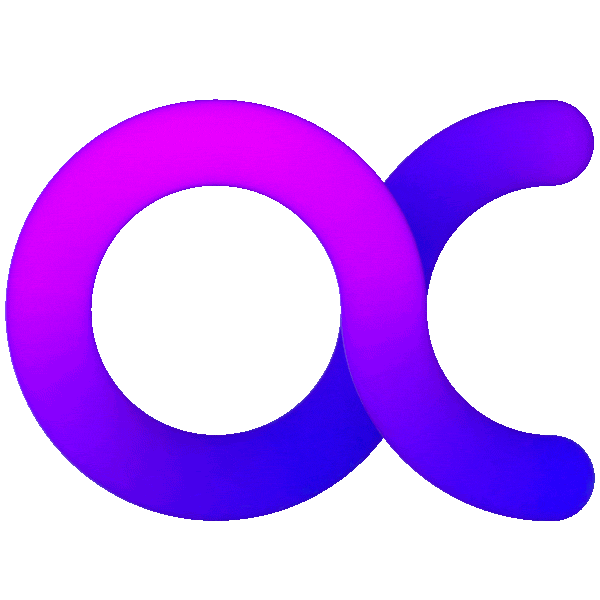Responsive search ads are the default ad type used in Google Ads Pay-Per-Click search campaigns since February 2021. This is all part of Google’s increased emphasis on automating Google Ads, and according to the search engine giant, customers using these search ads will experience 10% more clicks and conversions than customers who are simply using standard ads.
Responsive search ads are capable of adapting, so as to show the ideal message to any given customer. When they’re created, multiple descriptions and headlines are used, and Google’s artificial intelligence capabilities will mix up these descriptions and headlines in an attempt to discover which ones are the most successful over time. Those messages which are the most relevant are the ones that will be displayed to the customer.
Benefits of Responsive Search Ads
There are quite a few benefits to using these search ads, and that’s why they are becoming more popular. Consider these advantages:
- Specific geo-locations can be targeted– the headlines used in some of these responsive search ads can target specific customer locations and cities around the world, thus providing ad creators the potential for targeting local customers in specific areas.
- Language availability– responsive search ads can be used by advertisers in any language whatsoever.
- Customer reach– search relevance can be greatly improved because of the possibility of using multiple keywords and combinations because there are many more headlines available to match up with search terms used by customers. This provides advertisers the ability to compete in more auctions and reach more customers.
- Save testing time– responsive search ads are set up with a number of different combinations, and it can save tons of time in preparing those combinations, as well as in testing different versions of them.
- Mobile-friendly– responsive search ads can adapt to be used on devices of varying widths and physical capabilities. Most online searches are conducted using mobile devices. Responsive search ads are capable of showing fewer headlines and descriptions when necessary on mobile devices.
- Multiple combinations are free– you don’t pay any more for the hundreds or even thousands, of combinations that Google’s artificial intelligence algorithms come up with than you would for an ordinary pay-per-click ad. This is the value that you can’t afford to ignore in today’s business world.
Best Practices when Using Search Ads
The first really useful practice is to include at least one responsive ad with every ad group. This search ad should have either good or excellent add strength. Having a good or excellent ad strength will improve the chances that eventually it will be displayed.
The limit is three responsive ads per group, and it’s best to create really specific groups for your products. This is a Google recommendation, because it allows their systems to optimize performance, and it generally results in more clicks.
-
Include several different descriptions and headlines
The flexibility power of responsive ads comes from having multiple keywords and combinations to match up with customers’ search terms. This will help to add relevance to the search and it will always reach a greater number of customers. When responsive search ads are being created, it’s a good idea to add as many unique headlines as possible. This will increase the total number of potential ad combinations, thereby improving the performance of your campaign. It’s possible to add four descriptions and 15 headlines when creating your search ads. Ads can display at least three headlines and two descriptions at one time. On mobile devices, it is generally necessary to reduce that, and show just two headlines and one description.
-
Use popular content
This popular content should be sourced from your existing text ads, which have already proven to be successful. You should incorporate the headlines and descriptions from these expanded text ads into your new headlines and descriptions. This will allow you to develop more combinations and use keywords already proven successful in previous marketing campaigns.
-
Control where headlines and descriptions appear
By pinning your descriptions and headlines to specific locations, you’ll be able to control exactly where they appear. Responsive ads will be displayed in any order, you should pin your descriptions and headlines to specific positions. This kind of pinning is an entirely new concept introduced by Google in tandem with responsive ads. However, Google does not recommend pinning for most advertisers, because it will have the effect of limiting the number of ad combinations that can be used to match up with customer search terms, and it can also have an effect on the performance of an ad.
That’s why this pinning feature should be used very sparingly, because by controlling where your headlines and descriptions appear, you may be limiting your ad reach. If you pin too many headlines and descriptions to specific positions, the advantage of using this kind of flexible ad format will be negated to some degree. If you want the text to appear in every ad, make sure it’s added in Headline Position 1, Headline Position 2, or Description Position 1, and make sure it gets pinned right there so it will always show an ad.
It’s also possible to pin descriptions and headlines such as special offers or disclaimers. In order to pin an asset, hover to the right of any description or headline when setting up the ad. Then click on the displayed pin icon, and after that, it’s just a simple matter of selecting the position where you want the description or the headline to show up in the ad.