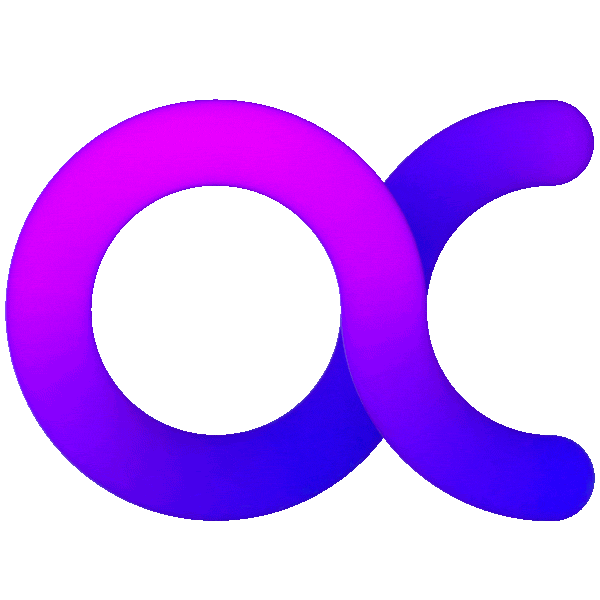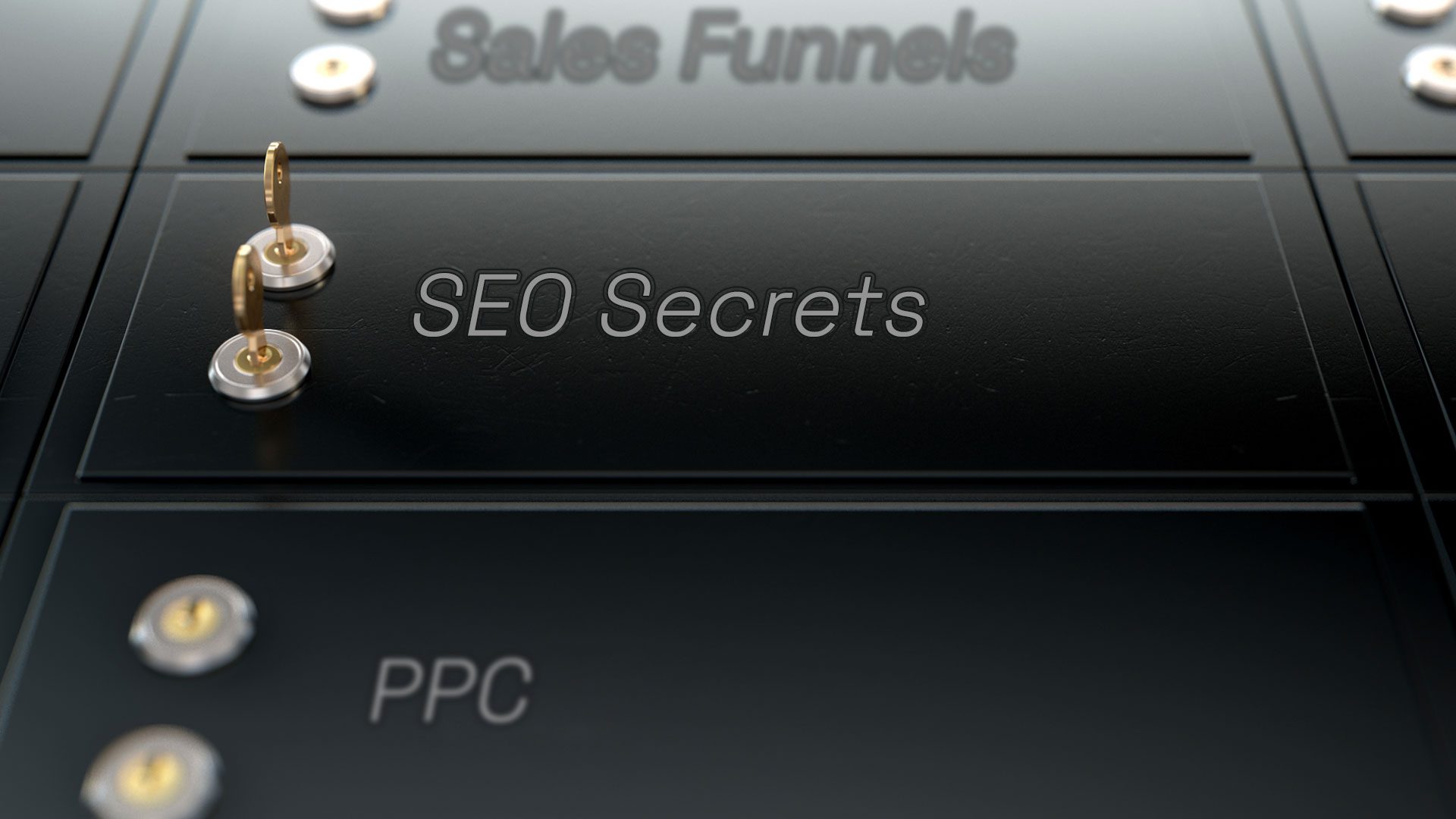Detroit Web Design Agency, Aqaba Technologies, knows every penny matters when marketing your business, and getting found online can seem like a lost cause. Don’t give up hope though! One of the most valuable tools is also free — Google My Business. This often overlooked Google product can be just what your online presence needed. On November 17, 2015, [Google Certified Partner,] Aqaba Technologies partnered with Google to put on the free Google Workshop: Grow Your Business Online. Google is putting a lot of weight behind the Google My Business product now, and it’s about to be playing an even larger role in Google Search.
What is Google My Business? Google My Business is a free tool from Google to build your business’s web presence online. I’ve always likened it to a hyper-advanced yellow pages ad or listing. Google My Business allows you to contact with customers in real time. Post company news, hours of operation, business promotions, and so much more.
Google says that 50% of consumers that searched for a local business on a smartphone visit that store within one day of searching, and 18% of consumers make a purchase. That’s an unbeatable ROI for spending just a couple hours setting up your account.
Still need convincing?
Let’s go over some of the Advantages.
- It’s the perfect business directory on the most used Search Engine in the World, Google.
- Your business information shows up at the top of the search page.
- When people see your business information, they can actually interact with it — they can click to call you, click for directions to your storefront, etc.
- You can add your own photos of products, staff, the store, logos, whatever you’d like.
- You customers can read and add their own reviews about your business.
- Create your profile once, and it’s optimized for every device.
- No storefront? No Problem. You can set a service area instead of listing a storefront address.
- It’s a great way to drive traffic to your website too.
- Oh, and it’s worth saying again, it’s Free.
How do you get started?
- It’s easy, just go to http://www.google.com/business.
- If you have a storefront, or service you will now search for your business name and address. If you’re an online store you’ll choose the option to create a brand page.
- Now you can add your business information
- What kind of information will you be putting in your business listing? Here’s what you can add:
- Phone numbers
- Website
- Categories (business type)
- Hours of Operation:
- Photos
- Profile
- Logo
- Business Description
- After you’ve entered your business’s information, and Google will send you a postcard with a PIN number to verify your business address. (Google will in certain instances allow you to verify your address by phone, but this isn’t common)
- Once your address is verified you’re ready for action.
In case you do need help along the way, you can always visit http://support.google.com/business, or just call 866-2-GOOGLE (866-246-6453).