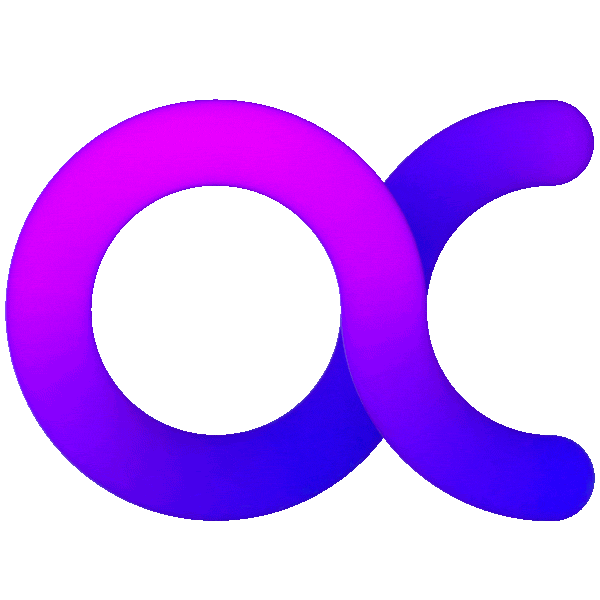If you haven’t heard of Waze before, it has some capabilities similar to Google Maps. In fact, Waze is actually owned by Google and that will probably make you wonder why the media giant would want to own two similar apps that provide overlapping functions. Waze does provide mapping which is very useful for local businesses getting themselves found and visited, but it goes a bit beyond that. Waze already has more than 30 million followers in this country alone, and those numbers keep growing.
There’s one huge difference between Waze and Google Maps, and that’s the fact that Waze is a community-based app that allows user participation and updates. Users can update information on Waze to include details on where businesses are located, the best travel routes to take, locations of obstacles or construction, following other users on their travels, pinging users when they are nearby, and being able to connect quickly to Facebook or Google Calendar to create new events or directions.
How does Waze help business owners?
For one thing, if your business has been updated on Waze, travelers will be able to pinpoint your location for others who may be traveling the same route. In addition to providing info on where the cheapest gas prices are, your restaurant may be identified as the one in a particular neighborhood which serves the best Beef on Weck sandwich, and that will undoubtedly garner some more attention for your establishment.
Here’s how you can get established on Waze:
download the app – just like you would for Google My Business, you’ll need to download the app to get started. If you are already known to Google, your business might have a listing already, but you’ll still need to optimize it so you can get the most visibility from it.
navigate to Reports/Places – once you’ve downloaded Waze and logged on, you’ll notice an orange Reports icon in the lower left corner. Follow the succession of menus until it takes you to the Places icon.
take a business picture – while you’re on the Place page, your camera will open up so you can take a Waze picture. Take a good storefront photo, then click on the double arrows to continue the process.
fill in business info – enter the accurate business name and location for your company, and then choose the category labels that are most appropriate for your type of business.
review the information – make sure to review everything you’ve entered since accuracy is so critical. Once you’re sure, confirm and you’re done!
What’s next?
The most important thing is that you enter all your business data accurately and that you provide an appealing picture of your storefront. Once you’ve done this, it should just be a matter of time before the community of users catches on to your listing, and begins sharing it with others. Waze has tremendous appeal to these community users because it allows them to interact and share recommendations for all kinds of things along their travel routes. It has been so successful in this regard, that it’s likely at some point Google will adopt some of the same endearing qualities of Waze and offer them within the Google framework.
If you don’t feel that you’re getting the mileage you should out of your local SEO strategy, you would be well-advised to have a presence on Waze. Once you’re established there, you can just sit back and let the community users do your advertising for you. In most cases, it’s not long before someone discovers your business, and lets everyone else know about where you are and what you have to offer.